Depending on which profile type you have, you may be limited to certain features through Planoly. If you're not sure, you can take the steps below to see which profile type you are.

Check Your Instagram Profile Account Type
- Open the Instagram mobile app
- Click on the Profile Page in the bottom right corner
- Tap on the Menu Bar in the top right corner (the 3 lines)
- Click on Settings
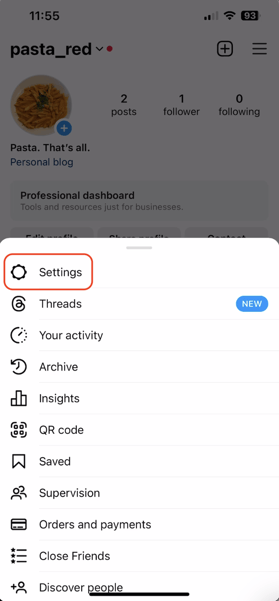
- Scroll down and click on Account
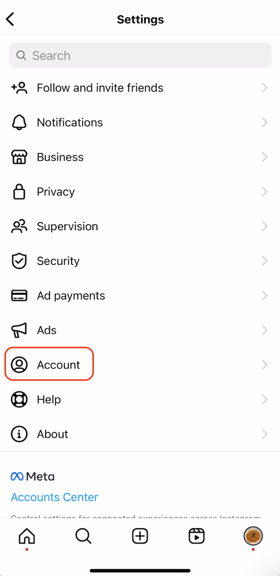
- Choose Switch account type
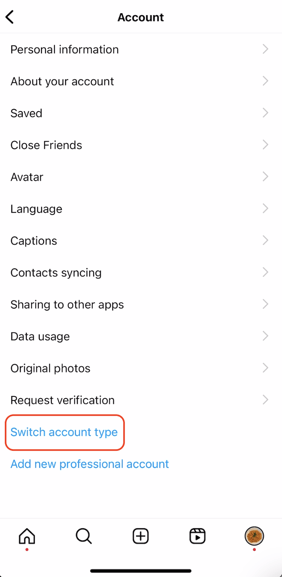
- It should say either Switch to creator account / Switch to personal account OR Switch to business account / Switch to personal account
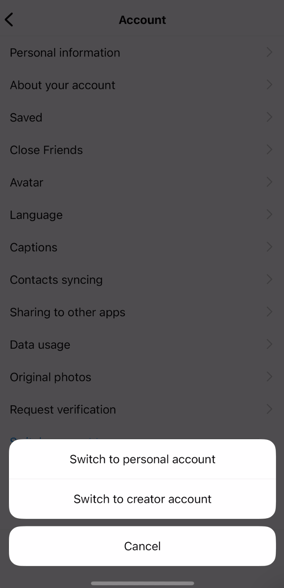
- You should be all set as either a Creator or Business account!
Planoly Pro Tip: While Planoly does not support auto-posting to Personal Instagram accounts, we recommend linking an Instagram Business or Creator account. Both Business and Creator accounts are eligible for auto-posting.
To activate auto-posting, you'll need to link with an Instagram Business or Creator account that is connected to a Facebook Business page and authenticate through Facebook.
Please Note: If you have your account set to Personal, you will need to switch to public in order to update to a Business account.
