Sep 10, 2021
.jpg)
Sep 10, 2021
We’ve all seen those grids that use individual posts to create one big singular image. It’s a technique where they split one image into several tiles or Instagram squares in order for it to look like one image on their grid. Splitting an image is a great way to style your Instagram grid - making it look and feel unique. But have you ever wondered how you can split photos for your Instagram grid? Well, we have the answer.
On PLANOLY’s mobile app, our splitter tool can help you achieve this look by allowing you to split images across your Instagram grid or in a carousel post. Here, we’ll guide you through the key information about the splitter tool, how to access it on PLANOLY, and share examples of how brands use it to share their unique story.
PLANOLY Pro-Tip: Make sure the image you’re splitting is a high-resolution image so it doesn't become pixelated after the split. If your image is lower than our recommended image resolution, you will receive a warning screen in case you'd like to adjust your imagery.
Step 1: Tap on the “+” sign at the bottom of your screen
Step 2: Upload a high-resolution image from your preferred content source
Step 3: Tap on the grid icon at the bottom right of your image
Step 4: Choose to split your image into two, three, four, six or nine images
Step 5: Tap on ‘SPLIT’ once you choose your splitting style
Step 6: Choose to either upload image as a carousel post or separate posts
Step 7: Your image has now been split and added to your PLANOLY grid
Clothing brand, Lululemon, mixes up its active lifestyle-focused grid by adding split images of nature scenes. This evokes a different feeling on their Instagram feed which is a great strategy for capturing the curiosity and interest of your followers.

Musician Anderson Paak keeps his Instagram grid expression by incorporating creative split imagery into his Instagram content. Not only is this a great example of an Instagram user showcasing his personality on his grid, but it also demonstrates how there are many unique ways to promote oneself digitally.

Design manufacturer Herschel Supply does a fantastic job of showcasing their products and collections by splitting imagery for their Instagram grid. Not only is the imagery on brand and cohesive, but it aids in keeping their followers engaged and looking forward to what's coming next.
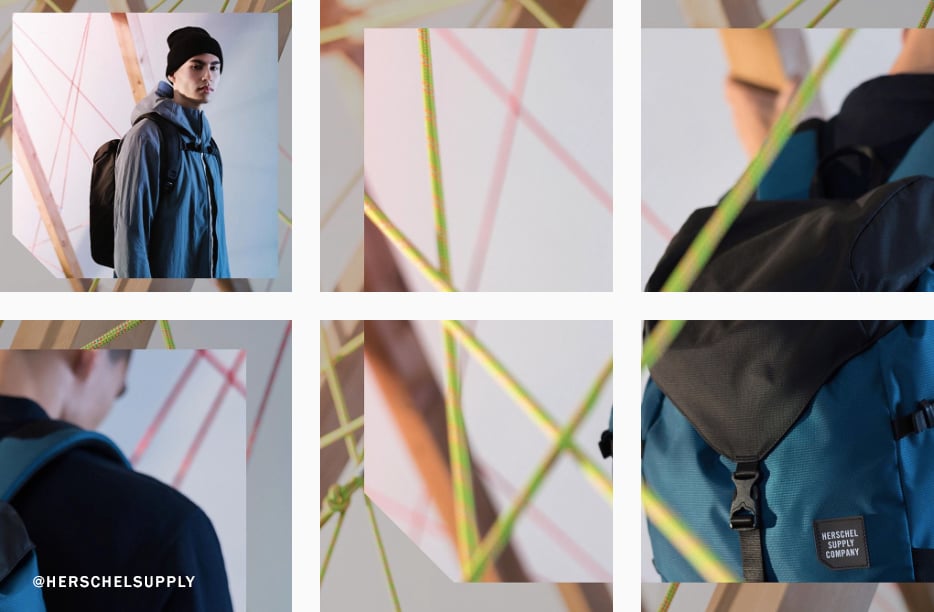
Clothing brand Dion Lee approaches their Instagram grid with creativity and illusions. Generally, they keep it simple and split an image into two images as you can see below. This strategy helps them maintain their Instagram flow and brand, but it also mixes up their content in a creative way as it evokes feelings of curiosity.

.svg)
Enjoyed reading it? Spread the word